
Connect your solar panels
See how much solar energy you consume directly
See when and how much solar energy you directly consume at home in the solar consumption graph. Start conscientiously consuming your solar power and see where you can improve. The more solar power you consume directly, the more you save.


Production and gross power consumption
If you produce more solar energy than you consume at home, you give the surplus back to your supplier. In this case you cannot simultaneously see what the devices inside your house are using. The power consumption graph combines the data from your P1 Meter with the data from your solar panels to calculate the current consumption in your home.
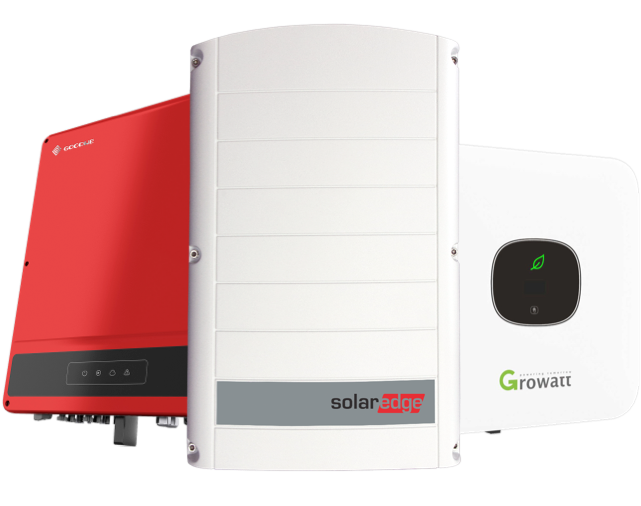
Works with all inverters
Easily connect your solar inverter directly in the app without installing any equipment. Is support for your inverter not yet available or do you want live insight? Then use a HomeWizard kWh Meter to live measure the production of your solar panels. This way you complete the insight into your energy consumption and you have everything within one app.
The differences between the inverter connection and our kWh Meter are shown below.
| Inverter connection | kWh meter | |
|---|---|---|
| Compatibility | SolarEdge, Growatt, GoodWe, SMA, Enphase, Huawei, Solax, APsystems, Solis | All inverters |
| Installation required | No | Yes |
| Data | 15 minutes | Live (per second) |
| Accuracy | 92~97% | 99,5% (MID) |
| Price | Energy+ required | From €59.95 |
-
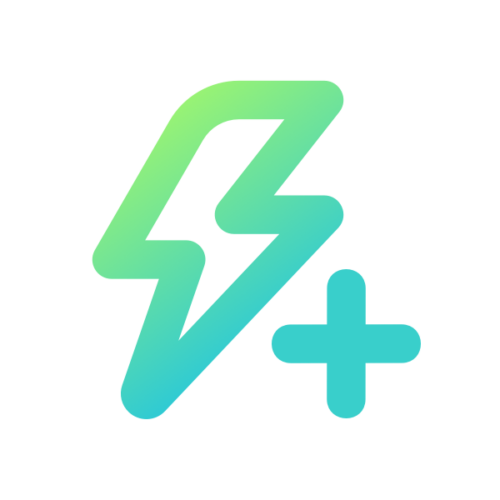
Energy+ subscription
€11.95 / yearA yearly subscription that gives you even more insight and features, on top of the free Energy app functionalities. View all Energy+ features.
Subscribe
Frequently Asked Questions
Will there be a connection for my solar panel inverter?
Direct connections are available for SolarEdge, GoodWe, Growatt, SMA, Enphase, Huawei, Solax, APsystems and Solis inverters. Inverters are added based on popularity and capabilities. Enter your inverter brand here to increase the chance of a connection with your inverter.
How do I know which inverter I have?
If you have an app where you can view your production, chances are it belongs to your inverter. With the brands mentioned above, we have a very broad coverage of the most popular brands. Other inverter brands that are common include Fronius, SolarMax and Omnik. Can’t wait for a possible connection for your inverter brand? Let us know here which brand you have or get a kWh Meter.
How recent is the inverter data in the app?
The data from the inverter is retrieved every 15 minutes. The resolution of the data depends on your inverter brand. If you use the HomeWizard kWh Meter on your solar panel group (meter box), your production can be viewed live.
What is the difference between a connection with a solar panel inverter or the kWh Meter?
With the kWh Meter you have live and accurate insight. When connected to the inverter, the data is processed periodically (±15 minutes depending on the brand). To add your inverter you need an Energy+ subscription of €0.99 per month or €11.95 per year. That subscription offers more functionalities than just the option to add a solar inverter to your app. The kWh Meter also has a pure measurement (MID-certified), where the inverter, depending on brand and setup, can indicate more production than actually produced due to power loss during the conversion and cables to the meter box.
Does it also work with multiple inverters in a house?
Yes, you can connect different brands of inverters in a house. You also get a graph with all production added together. This graph shows you all added solar inverters together.

 Nederland
Nederland International
International België
België Sverige
Sverige Luxembourg
Luxembourg Magyarország
Magyarország Suomi
Suomi Österreich
Österreich Danmark
Danmark Norge
Norge
